Understanding AC-Coupled Batteries
AC vs DC Coupled Battery Systems
DC-Coupled System
In a DC-coupled setup:
Solar panels generate DC electricity → this DC power directly charges the battery → then it is converted to AC by a hybrid inverter for use in the home or export to the grid.
AC-Coupled System
In an AC-coupled setup:
Solar panels generate DC electricity → a solar inverter converts this to AC → the AC electricity is used by the household and/or sent to a battery inverter, which re-converts AC to DC to charge the battery.
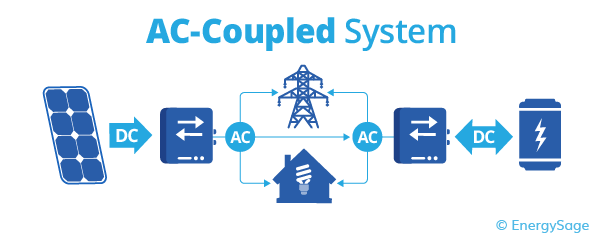
How to Know if Your AC-Coupled Battery Is Working
A simple way to check if your AC-coupled battery system is functioning correctly is to observe its behavior throughout the day:
-
In the morning and afternoon: the battery should be charging, as solar production is available.
-
At night: the battery should be discharging, providing power to the home when solar is no longer available.
If you see this pattern, charging during the day and discharging at night then your battery system is doing its job.
How Power Flow Monitoring Works
Accurate load calculation in a solar-plus-storage system depends on the inverter’s ability to monitor three key data points:
-
Solar Production – the amount of power generated by the solar panels.
-
Battery Power – positive when discharging, negative when charging.
-
Grid Power – positive when importing power from the grid, negative when exporting.
By using these three values, the inverter can determine the actual load (i.e., how much power is being consumed by the home or site):
Load = Solar Power + Battery Power + Grid Power
Example 1:
-
Solar: 3000 W
-
Battery: -2000 W (charging)
Grid: 0 W
→ Load = 3000 - 2000 + 0 = 1000 W
Example 2:
-
Solar: 3000 W
-
Battery: 0 W (fully charged)
Grid: 2000 W (importing)
→ Load = 3000 + 0 + 2000 = 5000 W
Example 3:
-
Solar: 6000 W
-
Battery: -2000 W (charging)
Grid: -1000 W (exporting)
→ Load = 6000 - 2000 - 1000 = 3000 W
Related Articles
Understanding Battery Cell Imbalance
Battery banks configured in parallel are common in solar energy storage systems. While parallel configurations increase amp-hour (Ah) capacity and enable higher energy reserves at a constant voltage, they also introduce a critical challenge: State of ...Managed vs Unmanaged Batteries and How SOC Works
State of Charge (SOC) indicates the remaining capacity of a battery as a percentage. How SOC is calculated and reported depends on whether the battery is managed or unmanaged. Managed Batteries: Examples: BSL, Pylontech, Sungrow These batteries ...Pylontech Battery - Basic Troubleshooting Guide (Batteries not discharging - Battery Monitor [512] Internal Failure Alarm)
Once this is reported by the customer, we must first request for photos of the whole setup to check any wiring/connection anomalies. Then confirm the number of affected batteries by following the steps below 1: On the VRM portal, Go to Remote Console ...Understanding the SkyBox screen
The screen on your SkyBox is a good indicator to understand where the power in your home is being distributed. The image below is taken from the app, however it is a very similar layout on the inverter screen Flow graph explained The blue dot ...Sungrow Troubleshooting
Use this guide a checklist when troubleshooting a faulty Sungrow system. 1. I have reset my system Turn the system off You Sungrow inverter will have the solar panels connected and a AC switch that connects to the switchboard. 1. Turn off the PV ...